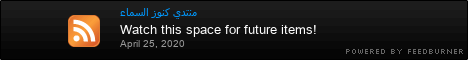admin
مصمم المنتدي
ما هي ديانتك : انا مسيحي

الابراج :  الأبراج الصينية : الأبراج الصينية : 
عدد المساهمات : 3795
نقاط : 14800
تاريخ التسجيل : 15/02/2010
العمر : 35
الموقع : كنوز السماء
العمل/الترفيه : ممارسه الرياضه
 قصه Øب قصه Øب
 |  موضوع: تعلم تصميم مواقع بالفلاش موضوع: تعلم تصميم مواقع بالفلاش  السبت مايو 29, 2010 9:13 pm السبت مايو 29, 2010 9:13 pm | |
| 
تعلم
تصميم مواقع بالفلاش
محتويات الاسطوانه
* 01 –
Introduction (Running Time: 00:53)
* 02 – Building a Simple Website
(Running Time: 18:00)
In this video, Craig jumps in and gets started
creating a simple website from scratch, using only Flash.
* 03 –
Making it Work (Running Time: 13:33)
In this video, Craig takes the
website he’s constructed and codes the buttons in order to navigate
between the pages.
* 04 – Using Frame Labels (Running Time: 13:14)
In
this lesson, Craig will demonstrate how to create frame labels and then
how to point to those labels in ActionScript in order to make your code
more flexible and easier to read.
* 05 – Animated Page Transitions
(Running Time: 17:25)
Instead of simply jumping from page to page
when we click on our navigation buttons, it would be nice if we could
create some kind of animated transition between pages. In this video,
Craig will show you how.
* 06 – One-Frame Website (Running Time:
8:09)
In this video, we’ll take everything we’ve learned so far and
compress it down so that our entire website takes up only one frame in
the main timeline.
* 07 – Attaching Movie Clips with ActionScript
(Time: 16:20)
In this video, we’re going to start making a more
flexible website by attaching our website pages to the stage using
ActionScript.
* 08 – Animating Pages with ActionScript (Running Time:
11:05)
In this video, you’ll learn how to use ActionScript to create
an exit animation for your pages.
* 09 – Finishing Up the Animations
(Running Time: 14:29)
After one page performs its exit animation,
Craig demonstrates how to animate the next page onto the stage.
* 10 –
Disabling Buttons (Running Time: 11:01)
In this video, Craig will
show you how to disable the button for the page you’re currently
viewing.
* 11 – Simple Button Animations (Running Time: 11:35)
In
this video, you’ll learn how to create simple rollover animations for
your button symbols.
* 12 – Setting Up Movie Clip Buttons (Running
Time: 13:55)
You’ll find that if you use Movie Clip symbols for your
navigation instead of Button symbols, you’ll have much more flexibility
with the behavior of your buttons. In this video, we’ll get started
creating some movie clip buttons.
* 13 – Creating the Over Animation
(Running Time: 17:34)
With our movie clip button set up, in this
video, Craig demonstrates how to create the rollover animation for the
button.
* 14 – Creating the Out Animation (Running Time: 8:07)
In
this video, Craig demonstrates how to add code for the rollout animation
for our movie clip buttons.
* 15 – Finishing Touches (Running Time:
10:00)
In this lesson, Craig adds some finishing touches to our movie
clip buttons in ActionScript.
* 16 – Building a Drop Down Menu
(Running Time: 17:14)
In this video, Craig demonstrates how to create
a popup menu using Flash CS4 and ActionScript 3.
* 17 – Coding the
Drop Down Menu (Running Time: 20:00)
In this lesson, Craig will show
you the ActionScript code that you need in order to make your popup menu
work.
* 18 – Importing Images (Running Time: 12:11)
In this
video, Craig will show you how to import the graphics you’ll be using
for the project website.
* 19 – Responding to Mouse Movement (Running
Time: 13:09)
In this lesson, you will learn how to use ActionScript
to make objects respond to the movement of your mouse cursor.
* 20 –
Horizontal Movement (Running Time: 15:23)
In this video, you’ll take
what you learned in the last video and apply it to the graphical
elements in our project website.
* 21 – Vertical Movement (Running
Time: 7:52)
Now that our objects are moving horizontally in response
to our mouse movement, in this video, we’ll make them move vertically as
well.
* 22 – Animated Chimney Smoke (Running Time: 9:45)
In this
video, Craig will construct a looping animation of smoke coming out of a
chimney.
* 23 – Animating a New Page (Running Time: 10:25)
In
this video, Craig will demonstrate how to animate in the contact page
for the project website using a shape tween.
* 24 – Building the
Contact Form (Running Time: 11:02)
In this lesson, Craig will
demonstrate how to build all the graphical elements of the contact form.
*
25 – Making the Contact Page Work (Running Time: 13:33)
In this
lesson, Craig will add code to make the contact page appear and
disappear when appropriate.
* 26 – Contact Form PHP (Running Time:
13:50) – Now that the contact page is functioning properly, Craig gets
started with the contact form itself. In this video, Craig creates the
PHP file that will communicate with our ActionScript in order to send
out an email.
* 27 – Coding the Contact Form (Running Time: 21:54)
In
this video, Craig enters in the ActionScript code needed in order to
communicate with the PHP file and send the email.
* 28 – Creating the
Media Menu (Running Time: 14:33)
In this video, Craig illustrates
how to create a popup menu for the media section of the project website.
*
29 – Creating a Simple Slideshow (Running Time: 11:33)
In this
video, we’re going to jump into a new Flash file and build a simple
photo gallery for our website.
* 30 – Importing Video (Running Time:
3:07)
In this lesson, you’ll learn how to attach an external video to
your Flash website.
* 31 – Loading External SWF Files (Running Time:
16:34)
Now that our photo gallery and video pages are finished,
we’re going to learn how to import the photo gallery’s swf file into the
main swf file of our website.
* 32 – Loading the Video File (Running
Time: 5:16)
In this video, we take the techniques that we learned in
the last video and use them to import the swf file that contains our
video.
* 33 – Preloading External Files (Running Time: 7:42)
For
people with a slow internet connection, it may take a while for the
images in the slideshow to load, so in this video, we’ll learn how to
create a loading bar that will let the user know how much of the file
has been loaded.
* 34 – Coding the Preloader (Running Time: 14:12)
With
the graphics in place, Craig will now demonstrate how to code the
preloader so that it will load the external SWF files.
* 35 –
Preloading Your Website (Running Time: 13:01)
Now that we know how to
build a preloader, we’re going to open up a new Flash file and create a
preloader for our entire website.
* 36 – Final Touches (Running
Time: 10:59)
In this video, Craig adds a glow filter to the clickable
graphics within the website in order to make it more obvious to the
users that they can interact with the objects.
* 37 – Publishing and
Customization (Running Time: 11:53)
Now that the website is complete,
Craig will show you how to publish the website for the internet as well
as how to customize your HTML file in order to center your website.
*
38 – Conclusion (Running Time: 1:36)
روابط التحميل

[ندعوك للتسجيل في المنتدى أو التعريف بنفسك لمعاينة هذا الرابط]
م ن ق و ل
عالم الحصريات
| |
|